The Ultimate Guide to Writing LinkedIn Articles That Go Viral
Influencers on LinkedIn Pulse like my man Richard Branson, have over 13 million followers.
But you’re not Richard so how do you make your content go further and get people reading?

According to LinkedIn’s latest available figures, more than a million people have published posts on LinkedIn‘s platform.
More than 130,000 posts are published every week; and the average post reaches LinkedIn members in 21 industries and nine countries.
After all, there are now over 1 billion members on LinkedIn.
So how do you stack the deck in your favour when it comes to publishing LinkedIn articles.
Here are 4 ways to hack the algorithm when writing LinkedIn articles.

1. Optimise your Profile
Whether you’re just getting started on LinkedIn or have already used it as a marketer or salesperson for a while, optimizing your profile is essential to your success.
With a complete profile, valuable and varied content, and a broad network, you’ll stand out from the crowd, attract more attention, and ultimately get better results in business.
Watch the short video below for some of the most important areas of your profile to get right.
To dive into Profile Optimisation in more detail check out How to Optimize Your LinkedIn Profile for Maximum Visibility on the Social Media Examiner blog.
It’s one of the best articles out there.
2. Grow Your LinkedIn Connections
Every time you publish a post on LinkedIn, your connections will see an alert in their notifications.
But to really make ripples, you need a large audience of first-level connections.

For any of the stuff we’re talking about throughout this post to really work, you’ll need to make as many connections as you possibly can that may be interested in your content.
To help get your connections ramped up, you may want to download the LinkedIn Messaging Templates which give you scripts you can use to invite people to join your network.
3. Get Featured on Channels
LinkedIn Pulse has more than 100 individual channels.
Some of the most popular channels are for Leadership & Management, Big Ideas & Innovation, Technology, Entrepreneurship, and Social Media.
Check out trending topics and share your insights backed up with research and anecdotes to be featured in these channels.
Want to get a story featured on LinkedIn Pulse?
Then you’ll have to tweet LinkedIn editos and ask them to check out your work.
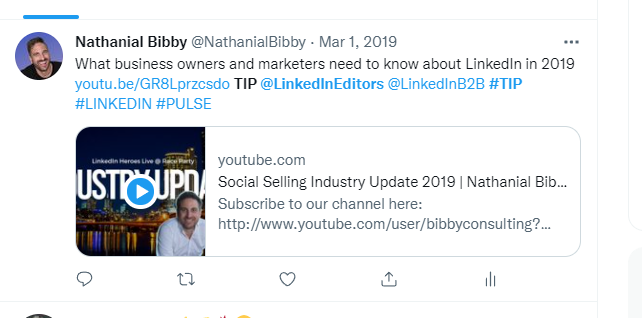
Ask a Pulse editor to share your story on the channel on Twitter with “Tip @LinkedInEditors #LinkedInPulse” at the end of your tweet.
Yes, seriously, use Twitter to get featured on Linked.
That’s how it’s done for now!
4. Good ol’ SEO
To categorise your content, LinkedIn Pulse does an analysis of the text of your article.
This is like SEO tactics of the dark ages, when all you had to do was include your keyword in the title and use the right words a few times throughout the post.
LinkedIn is still a relatively easy search engine to manipulate.
But a word of caution.
This will evolve just like Google did, so my advice is always act with integrity online.
Let me be clear, keyword stuffing is a bad idea (even though right now, it will probably get you a lot of exposure).
Always align your objectives with the platform and you can’t go wrong.
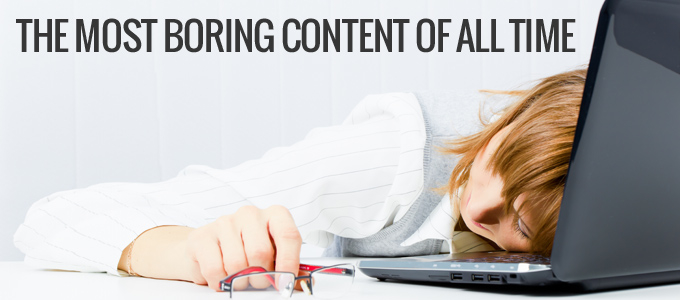
Bonus Tip – Don’t use boring images!
Definitely avoid using boring images in your content, such as:
- Generic headshots.
- Company logos.
- Blurry photos, small pics, anything that will make you squint
How you chose images will come down to your brand.
But get creative and save the images using keywords – that will help with your SEO.
Here is a great example of an article with non-boring images – Why You Surround Yourself With is Who You Become
Now that we’ve covered some LinkedIn article hacks, you’re ready to write your masterpiece.
In this next section I’ll walk you through step-by-step preparing and posting your LinkedIn article.
Step-by-Step Guide to Writing a LinkedIn Article
If you are going to write something, you want your content to be discovered and read by as many people as possible. Right?
There are many benefits to publishing Linkedin articles and not limiting yourself to just publishing short posts.
The main benefit of writing articles on Linkedin is that it establishes you as a thought leader.
By publishing articles on Linkedin with your own content, relevant to your business and industry, you automatically position yourself as an expert.

How to Choose a Topic for Your Article
When you write articles on LinkedIn, you want to demonstrate your thought leadership, expertise, and industry knowledge.
Here are some ideas on how you can choose your topic:
- News and updates from your industry
- You could also answer a question your audience has.
- What are the frequently asked questions you get when you meet someone from your network?
- If you’re a member of a Facebook group that contains your ideal clients, keep an eye out for questions
that get asked over and over again. - I keep a list on the notes app on my computer with ideas for blog posts and articles.
- If one of your LinkedIn posts is getting a lot of engagement from your network, that might be a good topic for a long-form article.
Once you know what you want to write about, you are ready to get started….
Write a New LinkedIn Article
Start by going to the LinkedIn Home tab and clicking the Write an Article link at the
top of the page.
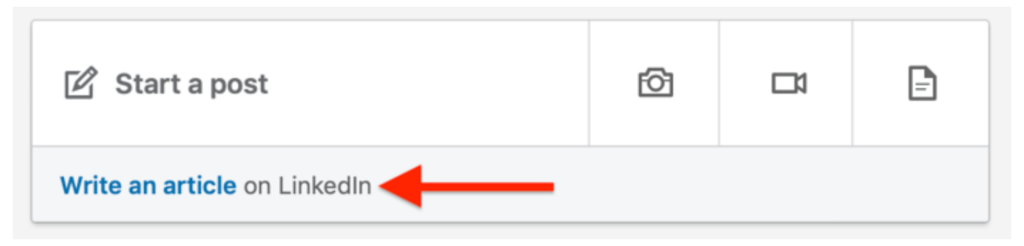
After you click this link, the LinkedIn Publishing tool opens.
This is where you create your article.
Choose Your Headline
To add a headline to your article, click the Headline field and type in a headline.
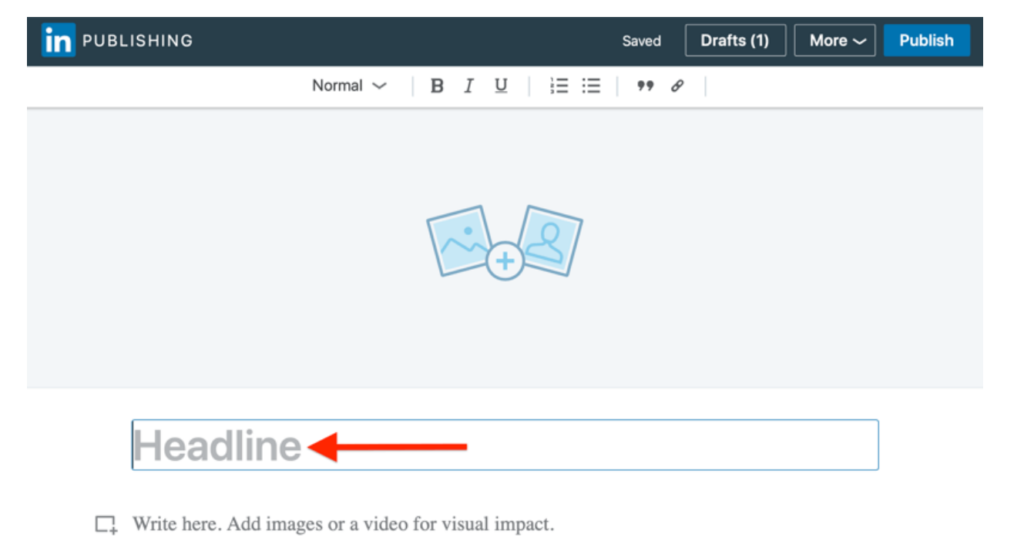
Choose a headline that will grab users’ attention in the feed and make them want
to click through to read the article.
List-based articles work well, as do mistake-based titles.
Check out these examples:
- 7 Steps for Busy Professionals to Create Better Content in Less Time
- 5 Messages You Should Never Send on LinkedIn

Format Your Article for Mobile
The next step is to format your article in a way that makes the information easy to
consume.
Because we’re bombarded with information and text online, it’s best to use shorter
text paragraphs interspersed with images.
This approach makes your article easier to read, which is particularly important when
people are consuming the content via the LinkedIn mobile app.
Adding subheadings, bullet points, and bold type also improves readability, as you
can see in the example below.
Always include a call to action in your article.
To illustrate, ask people for their comments (a great way to spark conversation) or to get in touch with you. Links to your website, podcast, or social media will work here too.
When someone leaves a comment, you can reply to them and keep increasing
engagement.
Examples of questions you can ask at the end of your article:
- What Do you Think?
- How Do you Feel?
- What Will You Do?
- What is Your Opinion?
- What is Your Story?
- What is Your Experience or Example?
- What Have you Been Working On?
Include Images, Video, or Rich Media in Your LinkedIn Article
At the top of the article, you can add a cover image. To do this, click in the area
above the headline and upload an image from your computer.
LinkedIn recommends using a 744 x 400 pixel image for best results.
After you add a cover image, two positioning options and a Delete button appear
on the screen.
Cover Image
Choose an image that will capture your readers’ attention in the LinkedIn feed and
make them want to click on the article to read it.
In addition to the cover image, you’ll also want to embed relevant images and
video in the body of your article.
To add an image or video, click the icon to the left of the article body.
Publish and Share Your LinkedIn Article
Once you’ve written your article and added images and links, what’s next? Note
that as you create your article, LinkedIn automatically saves it as a draft.
When you’re ready to publish it, simply click Publish at the top right of the page.
Share Your Article
Once you’ve published your article, you’ll want to share it. Click the Share button at
the bottom of your article to see the sharing options.
Be sure to share to these places on LinkedIn:
• Your personal LinkedIn feed
• A LinkedIn message (if relevant)
• LinkedIn groups
• Email list
When sharing articles to your personal LinkedIn feed use hashtags to get more views
on the link.
LinkedIn encourages the use of hashtags when you create posts and will suggest hashtags to use.
Why You Should Reshare Your LinkedIn Article
Articles have a much longer lifespan than posts on LinkedIn.
And while you can view the analytics for your posts for only 60 days, analytics for articles are available for 2
years.
You can give an article new life by resharing it via a LinkedIn post that directs users to that article.
I have several LinkedIn articles that still get comments a year or 18 months after they were published.
To visualize this, if your article is about 10 reasons why someone should attend your live event, list one or two of those reasons the first time you reshare the article.
When you reshare it a few days or even a week later, discuss some of the other reasons.
Before publishing make sure you go through the follow check-list:
- All names of people and companies link to their profiles
- Article should contain 5-10 graphics (images/charts/quotes)
- Attention grabbing article headline and banner (www.canva.com)
- Write a short 2-3 sentence caption to drive click-throughs
- H1 tag for title, H2 for headings, H3 for sub-headings
- 1-3 sentences per paragraph, short sentences mobile friendly
- Add alt-tags to images explaining what they are
- 10-20 people to send the article to immediately after posting
- Ask people involved in the article to share the content
- Set aside time throughout the day to respond to comments,
- Highlight article in Featured section of your LinkedIn profile
- Share in relevant groups, send to email list
Article Structure
Here’s a suggested structure for Pillar Content in the form of a LinkedIn article.
Title
- Introduce topic (X) in first person
- Explain what to expect in article
- The outcome from reading
Part 1
- Why does my company need X?
- What is X?
- Why is X important to your business?
- How X drives business results
- Different types of X
Part 2
- How can your company leverage X?
- 5-8 Insights or mistakes to avoid
Part 3
- How do you know if it’s working?
- How to set goals, measure success, benchmarking
Conclusion
- Sum up key message
- What to do next action steps
- Call-to-comment (examples above)
About Author
- 2-3 sentences
Media and links to include where appropriate…
- Images
- Cover banner
- Expert Quote
- Case Study / Statistic
- Example / chart
- Link to another article
- Link to resource on website
- Author Pic
- Name & pic link to profile
- Website link
That’s it!
The key to getting ahead, is getting started.
Go get ’em!

LinkedIn Articles – The Secret Playbook
Free download – get your copy of The LinkedIn Articles Playbook including checklists, templates and everything you need to know to become a thought leader through LinkedIn articles.
17 comments on “The Ultimate Guide to Writing LinkedIn Articles That Go Viral”
Leave a Reply
Free LinkedIn Content Planner
Set goals & plan your LinkedIn
Create months of content in hours
Proven strategies & templates
Thanks for the good article, I hope you continue to work as well.Спаситель на продажу
Howdy! I know this is kinda off topic however I’d
figured I’d ask. Would you be interested in exchanging links or
maybe guest authoring a blog article or vice-versa?
My site covers a lot of the same subjects as yours and I believe we could greatly benefit from each other.
If you’re interested feel free to send me an email.
I look forward to hearing from you! Terrific blog by the way!
Thanks for finally writing about > The Ultimate Guide to Writing LinkedIn Articles That Go Viral – Nathanial Bibby < Loved it!
I love this guide! It’s so helpful and makes writing LinkedIn articles so much easier.
This article provides valuable insights and tips on how to write engaging and shareable content on LinkedIn, which is essential for building a strong personal brand and reaching a wider audience.
Great tips in this article, Nathanial! As someone who’s been struggling to get their LinkedIn articles noticed, I found your suggestions incredibly helpful. I especially appreciated the section on headlines, as I’ve been trying to craft the perfect one for my articles. Definitely going to give these tips a try and see if I can get my articles to go viral! Thanks for sharing your expertise!
Great article, Nathaniel! As a frequent LinkedIn article writer, I found your tips incredibly helpful. I especially appreciated the section on using thesis statements to structure my articles. I’ll definitely be incorporating this technique into my writing moving forward. Thanks for sharing your expertise!
Just finished reading Nathanial Bibby’s The Ultimate Guide to Writing LinkedIn Articles That Go Viral. Insightful and actionable tips! loved the section on creating a hook that grabs the reader’s attention. Definitely implementing that in my next article. Thanks for sharing!
I absolutely love the tips in this article! As a LinkedIn article writer, I’ve been struggling to get my content seen by a wider audience. The strategies discussed in this post, such as using emojis and including a clear call to action, are exactly what I need to take my articles to the next level. Can’t wait to give them a try and see the results! ????
Great article, Nathanial! I completely agree that the key to writing a viral LinkedIn article is to create valuable and informative content. As someone who has tried to write LinkedIn articles in the past, I can attest to the fact that it’s not easy to get them to go viral. But with the tips you provided in this post, I feel more confident that I can improve my chances of success. Thanks for sharing your expertise!
This guide is a game changer! I’ve been struggling to write articles that resonate with my audience on LinkedIn, but Nathaniel’s tips and strategies have given me a newfound confidence. I can’t wait to start applying them to my own work. Thanks for sharing!
This article was incredibly helpful, I had no idea there were so many nuances to consider when writing a LinkedIn article. The tips on using humor and storytelling really resonated with me. I’m excited to try out some of these strategies and see if I can start generating more engagement on my posts!
This is such a helpful post, Nathanial! I never knew that creating a clear and concise summary for my article would increase engagement so much. I’m definitely going to make sure to implement this strategy in my future LinkedIn writing. Thanks for sharing your expertise!
I like the valuable info you provide in your articles. I will bookmark your weblog and check again here frequently. I am quite certain I?ll learn plenty of new stuff right here! Good luck for the next!
magnificent points altogether, you just gained a brand new reader. What would you recommend in regards to your post that you made some days ago? Any positive?
you are in point of fact a just right webmaster. The web site loading pace is amazing. It sort of feels that you’re doing any distinctive trick. In addition, The contents are masterwork. you’ve performed a fantastic activity in this subject!
Thank you for some other wonderful article. The place else may just anyone get that kind of information in such an ideal means of writing? I have a presentation next week, and I am on the look for such info.